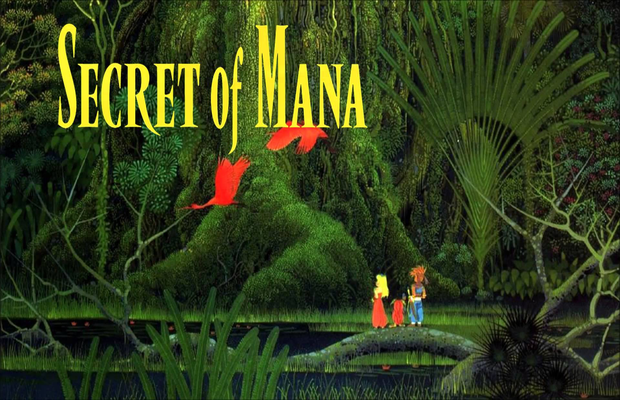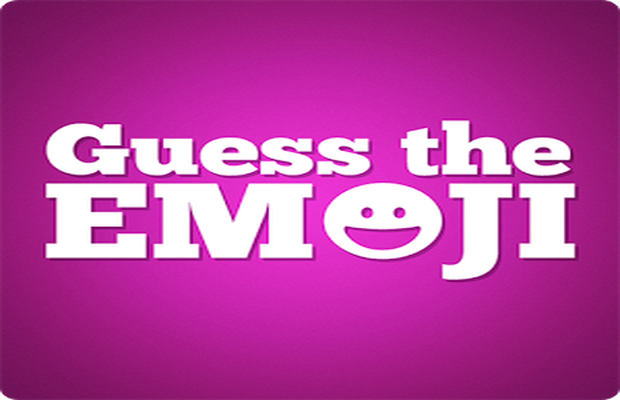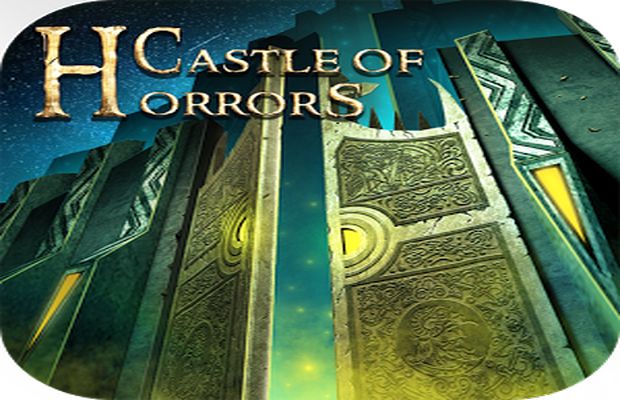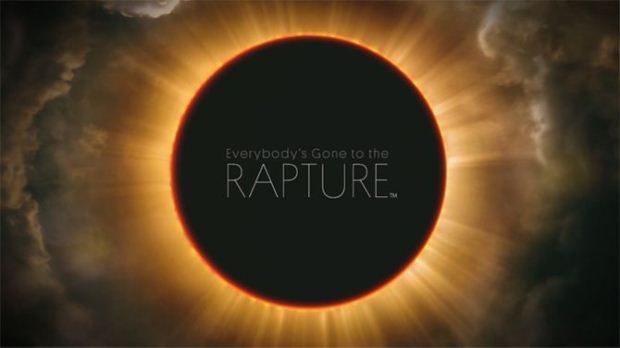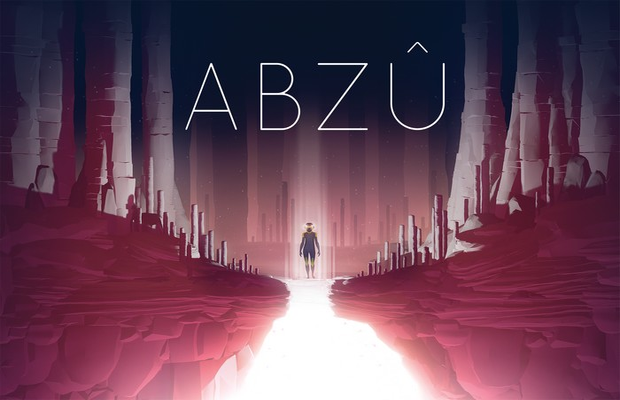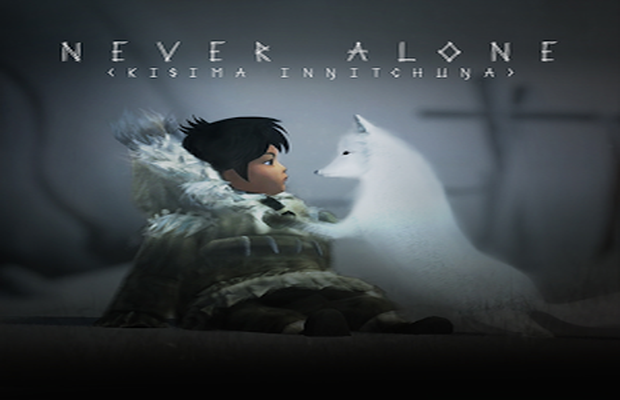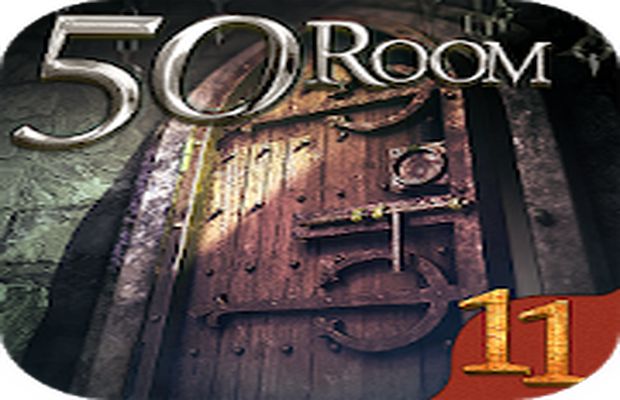Theme Park is an Electronic Arts theme park simulation game available on Android and iOS. You will have to build your own amusement park and for that our little guide to Theme Park on Android and iOS should help you to see more clearly, in any case to start correctly, without wasting time. It is assumed here that you have installed the application on your Android or your iDevice and that you are about to start playing. Please note, you must have a (good) internet connection to play! This little start-up guide doesn't pretend to explain everything to you, but it will help you understand the different game mechanics.
You will first meet a little mustached advisor to help you in your task and then shoo, let's go!
I / Build rides - guide for Theme Park on Android and iOS:
First you are going to build your first merry-go-round. For this you will have to “tap” on empty land in your park. You won't have to do anything else, it's the Theme Park game that takes care of transforming this space into a merry-go-round. On the other hand you will have to remain vigilant concerning the size of the place that you have chosen. Some rides can only be built on small spaces (bouncy castle), on the contrary others will only be built on large spaces or medium spaces (big wheel) (it's the same for shops). In fact, when you have chosen your space, only the rides available for the type of space chosen will be presented to you. You will choose what you want to ride, a store or a merry-go-round, then press the “Generate” button. You will have to wait a bit (it depends on the construction) then you will have to click on it to finalize the construction. Finally, you can collect some XP and money (if you don't, they will be collected automatically).
A word of advice: place the big rides at the back of your park in order to force visitors to pass in front of the stores on their way out.
II / Level up - guide for Theme Park on Android and iOS:
You will quickly gain levels. This will allow you to build new rides or new shops. Attention: with each new level crossed, there will be a small celebration, which you can stop by simply touching the screen.

III / The shops - guide for Theme Park on Android and iOS:
It is absolutely necessary to feed your flock. And yes, walking in an amusement park makes you hungry and thirsty, which is why you have to quickly build shops. You will use the same method as for the rides. Note that if you want it to go faster, you can click on the red tickets to quickly complete the construction. Please note that these tickets are very rare so use them sparingly.
IV / Garbage cans - guide for Theme Park on Android and iOS:
These must be emptied. Please note: this is important for the park to remain clean and for users to be satisfied. Don't panic, a trash can icon will be displayed on all your trash cans, tap on it that will allow you to empty them and gain some XP.
V / Get Money - Guide for Theme Park on Android and iOS:
To collect money, all you have to do is click on the green tickets above your rides. Each time you will receive money and experience (XP), experience which will allow you to pass different levels. If, however, you are a little tight when it comes to finance and the simple fact of recovering the small greenbacks is not enough, then you can choose to accelerate the pace of your rides so that they go faster, you will pass more people. and therefore you will earn more money. Be careful, however, one round of the merry-go-round too much and these are unhappy users who will not come back.
You will also have the opportunity to operate the rides in front of your eyes to earn "extra cash", you will need to understand each of the activities required by each ride. The objective will always be to give maximum pleasure to users.

VI / Upgrade - guide for Theme Park on Android and iOS:
Don't forget to upgrade your stores and rides. It's simple: they will have better reception capacities and will bring you more money. To do this, you will simply have to click on it and you will be offered to upgrade your infrastructure, if possible. Note that there are three update levels.
VII / The quests - guide for Theme Park on Android and iOS:
To check the different quests, you just have to click on the “paper” icon at the bottom of your screen. They will tell you everything you need to do to develop yourself. An example: to expand your park, you need to build a medium-sized merry-go-round. Once it's done, you will have your extension. When a new section is given to you, you can choose its theme by clicking on the middle square. When it's done, choose a theme, it's the one that will condition the construction of certain types of rides and shops.
VIII / Friends - guide for Theme Park on Android and iOS:
In Theme Park on Android and iOS you can visit your friends' park. To do this, you first need to register on EA's “Origin” service. Then, you can click on the icon at the bottom with two little guys next to each other and presto, you can visit your friends' parks. Nothing to do in particular here, you can just see how your friend has built his park and get a good idea. To return to yours, click on the red cross.
And here is this guide for Theme Park on Android and iOS is now complete. We hope you have found it useful and invite you to come back to our pages very soon.
Internet search:
- theme park cheat codes ps 1 vf
- Android theme park which island to choose
- how to have a lot of money in theme park
- Park theme game donutd tower
- theme Park diapositive rapide
- Park Android theme hack
- theme park android
- theme park tip
- Super Nintendo Theme Park Walkthrough
- ps2 theme park solutions